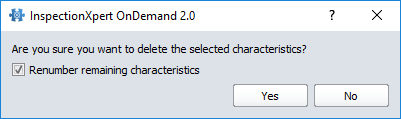Balloons can be selected, moved, or deleted from your file.
NOTE: To deselect all your balloons, click in the white space of your file.
Select and Move a Single Balloon
To move a single balloon:
1.Click Home>Select>Selection Tool on the menu bar or right-click on your file and choose Selection Tool from your shortcut menu.
2.Click on the balloon and then drag to change the location of the balloon.
Select and Move Multiple Balloons
To move some of the balloons:
Write click and select "Selection Tool", which changes your mouse pointer to a ![]() .
.
1.Click on a balloon, CTRL+click other balloons or click and drag around multiple balloons to select them, and then drag to change the location of the balloon.
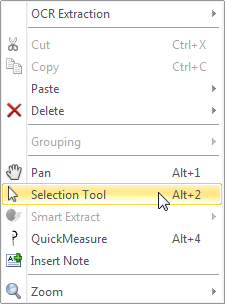
To move all of the balloons:
1.Click Home>Select
2.Click Select All.
3.Click on a balloon and then drag to change the location of all of the balloons.
Lock and Unlock Balloons
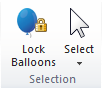
To lock/unlock balloons:
1.Go to the selection section if the home ribbon.
2.Click the Lock Balloons button to lock the balloons.
Delete Balloons
To delete one, some or all balloons from your file:
1.Select one, some, or all of the balloons you wish to delete.
2.Click delete on the keyboard, or right click in the table manager and choose delete, which displays a message box.
3.Click Yes to delete balloons and renumber any remaining balloons.
4.Clear the "Renumber remaining characteristics" box to keep your balloon numbers the same and not have them renumber.