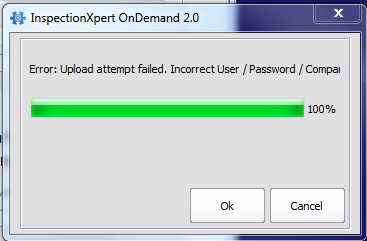Once your inspection characteristics have been ballooned, you can export the Inspection Project Data directly to Net-Inspect.
NOTE: This feature should only be used if your company has purchased Net-Inspect (www.net-inspect.com). Net-Inspect is a complete enterprise quality management system.
To export your data to Net-Inspect:
1. Click Home>Net-Inspect on the menu bar, OR click Home>Publish, and then click Net-Inspect.
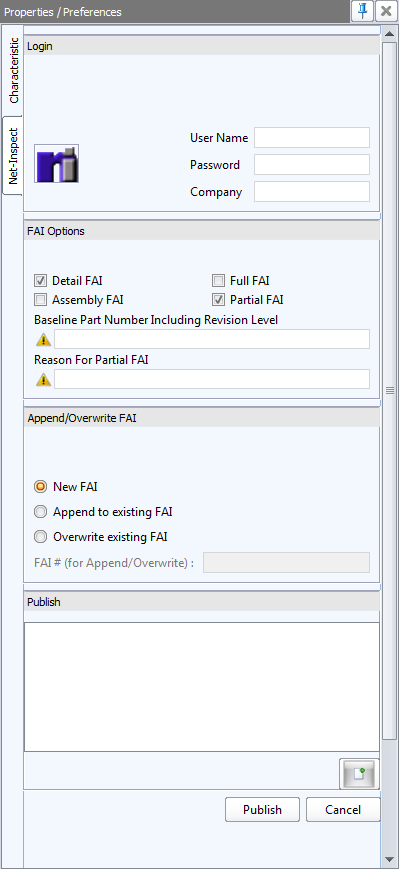
2. Login to Net-Inspect
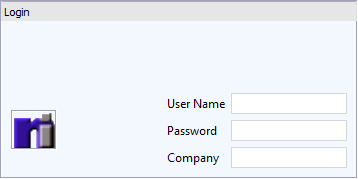
•Click in the user name, password, and company text boxes to enter your Net-Inspect credentials and upload the selected files.
3. FAI Options
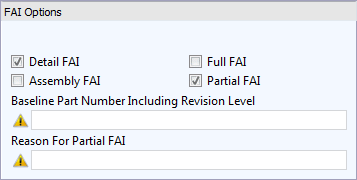
•Select Detail FAI or Assembly FAI to choose whether the Project being publish to Net-Inspect is either a detail or assembly FAI
•Select Full FAI or Partial FAI to upload to Net-Inspect depending on the completion level of the FAI
•If Partial FAI is selected users must enter the Baseline Part Number Including Revision Level as well as the Reason for Partial FAI
4. Append/Overwrite FAI
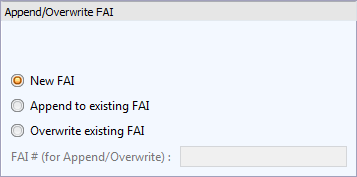
•When creating an FAI users have to option to create a New FAI, Append to existing FAI, or Overwrite existing FAI.
•Selecting New FAI will create a brand new FAI in Net-Inspect
•Selecting Append to existing FAI will add data from the InspectionXpert project to an existing FAI in Net-Inspect
Note: Data will only be appended if the uploaded project has a greater number of items in Forms 1, 2, or 3 than the existing FAI. The additional items will be added to the end of the FAI. Changes to the existing data will not be published though the Append FAI option.
•Selecting Overwrite existing FAI will completely overwrite any existing FAI within Net-Inspect. This will remove any existing data such as Form 1, 2, and 3 data as well as any uploaded documents and replace them with what is currently within the current InspectionXpert project.
•FAI # (for Append/Overwrite): This area is required when you have selected to Append or Overwrite an existing FAI. In this field you will specify the FAI # you wish to modify within Net-Inspect
Note: If you have previously uploaded the current open project to Net-Inspect the FAI # field will already be populated with the previous FAI number
5. Choose files to upload
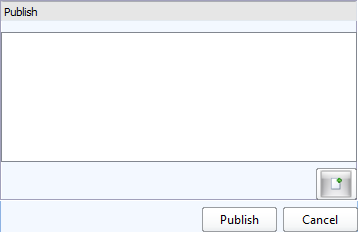
•To choose files to upload, click the ![]() button, search for and click files to add.
button, search for and click files to add.
TIP: This can be done with multiple files. To select and deselect files on the list, click the checkbox in front of the listed file.
6. Click Publish to complete the upload or (click Cancel to upload the files at another time.)
7. Once the publish is complete, InspectionXpert will show a link to view the published FAI in Net-Inspect and displays the new FAI number for your reference.
Note: If you have created a New FAI InspectionXpert will automatically store the Net-Inspect FAI report number in the Project Properties for future reference.