Extracting Dimensions from the Drawing
To extract dimensions for PDF files:
Ex. 1
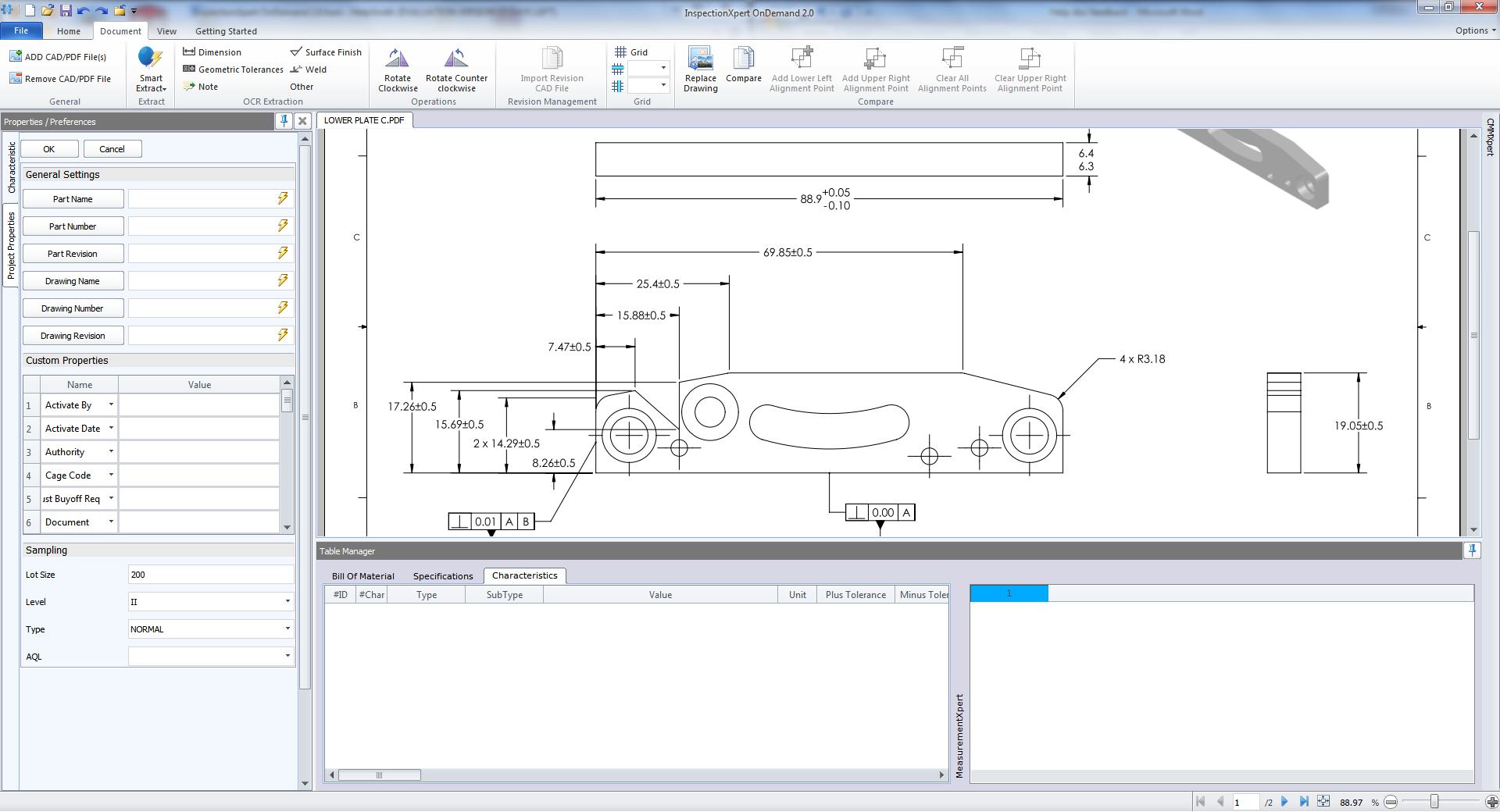
Ex.2
![]()
Ex. 3
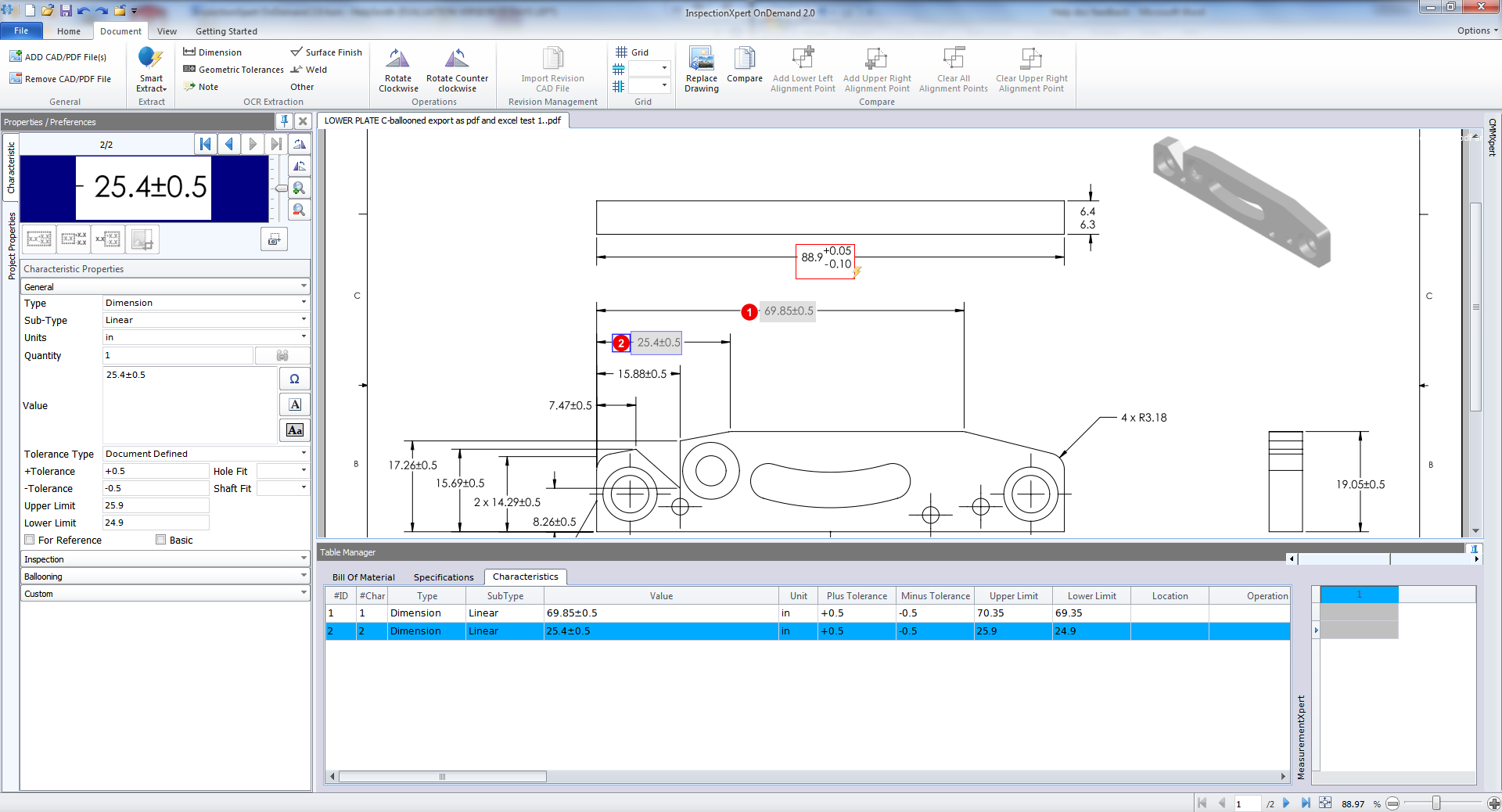
1.First, start a project and open up a new PDF document. Ex. 1
2.Then click the Smart Extract Button on the Document section of the ribbon, then either select Single or Multiple Characteristics. Ex. 2
3. If single characteristic is chosen, Smart Extract will create one characteristic using all of the text found within your extraction area.
4.If multiple characteristics are chosen, Smart Extract will search the extraction area detecting the individual annotations and create multiple characteristics.
5.Use the Lightning Bolt mouse pointer to highlight the desired measurement, then Smart Extraction will extract the measurements and enter them into the characteristic section of the Table Manager. Ex. 3
NOTE: The individual Smart Extract button(s) will appear disabled if the loaded PDF is not supported for SmartExtract. If this is the case you will need to use OCR extraction tools.