Miscellaneous settings allows control over how CMMXpert interprets and reports anomalies found in CMM output files.
1.Click the ![]() settings button in the CMMXpert window, which opens the CMM Grid Settings dialog box.
settings button in the CMMXpert window, which opens the CMM Grid Settings dialog box.
2.Click the template you wish to modify in the Template Control section and then click the ![]() edit button.
edit button.
3.Click General in the list, which displays the Templates - General section.Click Columns to open the Templates - Columns section.
4.Click the template you wish to modify in the Template Control section and then click the ![]() edit button.
edit button.
5.Click General in the list, which displays the Templates - General section.
6.Click the Template Type down-arrow and then click the CMM output from the list.
7.Click Misc. to open the Templates - Miscellaneous section.
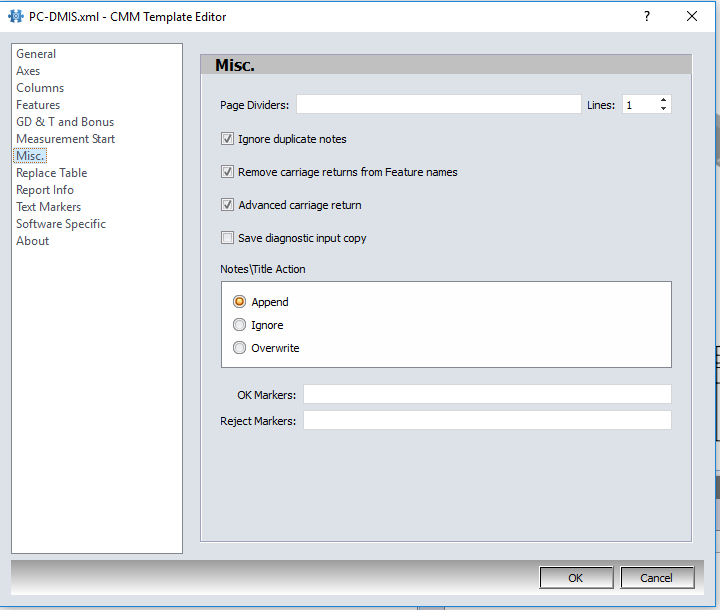
|
Title / Option |
Description |
|
Page Dividers |
Enter any page divider information contained in the CMM output file to be removed from the Step Ahead report. For example PC-DMIS adds header information to each page of the CMM output report, to ignore these headers enter the information to be ignored in the Page Dividers area.
Example: PART NUMBER= |
|
Ignore Duplicate Notes |
Option ensures identical notes across samples are not duplicated in the report. |
|
Remove carriage returns from feature name |
For CMM output files that have long feature names that carry over onto a second line with the use of a carriage return, click this option on to eliminate the carriage return. |
|
Advanced carriage return |
Strips carriage return issues from the CMM output file. Check on the Advanced Carriage Return Check option for software types (for example MeasureMax) that contain extraneous characters at the end of text lines, such as extra hard or soft carriage returns, extra spaces, etc. |
|
Section Notes & Title Action |
Select what action is desired for section notes and titles that are not identical across samples.
•Append stings all different notes together. •Ignore reports the first note encountered and ignores all other sample notes. •Overwrite reports the very last note encountered. |
|
OK Markers |
For attribute results that are reported as manual entry items in the CMM output file, list the words used to designate an in tolerance conditions. For example, OK, PASS, etc. |
|
Reject Markers |
For attribute results that are reported as manual entry items in the CMM output file, list the words used to designate an out of tolerance conditions. For example, NOT OK, REJECT, etc. |