Text Markers settings, informs CMMXpert how to interpret text/comments found in the CMM output file. Use these markers to include balloon identifications in the CMM output file to take advantage of the Auto-Assign feature.
1.Click the ![]() settings button in the CMMXpert window, which opens the CMM Grid Settings dialog box
settings button in the CMMXpert window, which opens the CMM Grid Settings dialog box
2.Click the template you wish to modify in the Template Control section and then click the ![]() edit button.
edit button.
3.Click General in the list, which displays the Templates - General section.
4.Click the Template Type down-arrow and then click the CMM output from the list.
5.Click Text Markers to open the Template - Text Markers section.
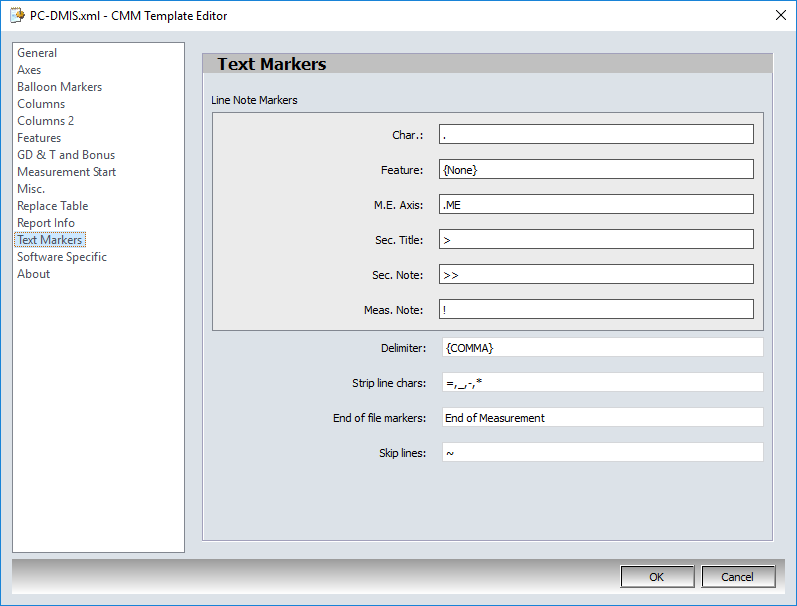
|
Option |
Default Setting |
Description |
|
Char.
|
. |
Enter a unique first character of a text line used to denote information for a characteristic. Third set of header information in All Data and report - refer to image below. |
|
Feature |
(none) |
Enter a unique first character of a text line used to denote information for a feature. Fourth set of header information in All Data and report - refer to image below. |
|
M.E. Axis |
.ME |
Enter a unique identifier of a text line add to the CMM output to designate Manual Entry data. Refer to Manual Entry Items Designated in CMM Output File for details. |
|
Section Title |
> |
Enter a unique first character of a text line used to denote a section title. First set of header information in All Data and report - refer to image below. |
|
Section Note |
>> |
Enter a unique first character of a text line used to denote a section note. Second set of header information in All Data and report - refer to image below. |
|
Meas. Note |
! |
Enter a unique first character of a text line used to denote a measurement note to be added to the Notes tab. |
|
Delimiter |
{comma} |
Enter a character used to separate multiple entries in a field. |
|
Step line chars |
=,_,-,* |
List characters to be removed from the display and final report. List the characters, separated by the Delimiter specified above. |
|
End of line markers |
End of Measurement |
Enter any text designating the end of a file by the CMM software. Entering this text ensures it does appear in the CMMXpert report. |
|
Skip Lines |
~ |
List characters that begin lines to be skipped when adding information to the matrix. List the characters, separated by the Delimiter specified above. |