You can choose to enable GDT Font Support with InspectionXpert, which will provide the ability to insert GDT symbols into value fields in the Characteristic Manager that can then be mapped to inspection reports. InspectionXpert uses a proprietary GDT Font Library called InspectionXpert GDT that is included free with the software. All clients who use InspectionXpert are allowed to freely distribute this font internally or externally to their clients if they wish to provide reports that use this font.
To enable GDT Font Support:
1.Click the Home tab and choose Options.
2.Click Application Options.
3.Click the General tab.
4.Check the box for GDT Font Support.
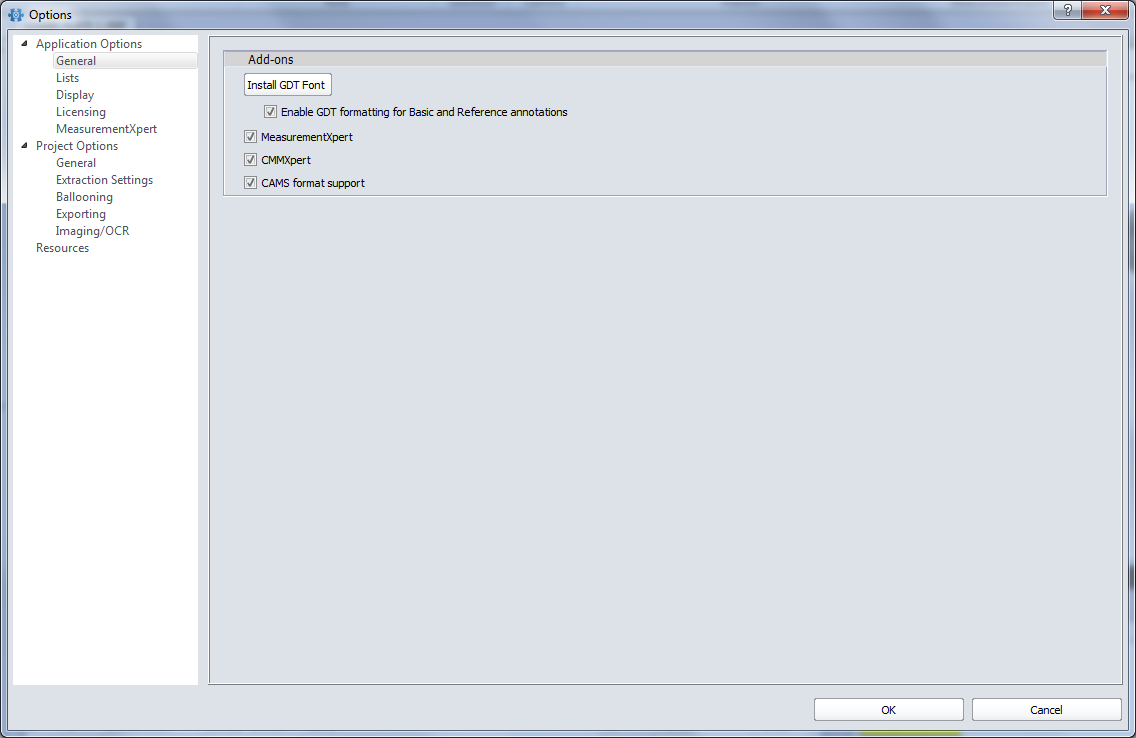
Use GDT or CAD Symbols
To insert a symbol into a field in the Characteristic Manager:
1.Select the Insert CAD Symbol on the Characteristic panel.
2.Choose the symbol you wish to add from the pop-up menu or enter a keyboard character from the GDT Font Library list below. You can also use the GDT builder to quickly add an entire GDT feature control frame.
To Use Symbols in your Inspection Reports:
1.Choose a report template that has the GDT font embedded (e.g. "AS9102 (text with GDT)") when you Export to Excel.
2.Or create a custom report template using the Template Editor and choose the font "InspectionXpert GDT" to apply to fields such as the Nominal Value field or Upper and Lower Limit fields.