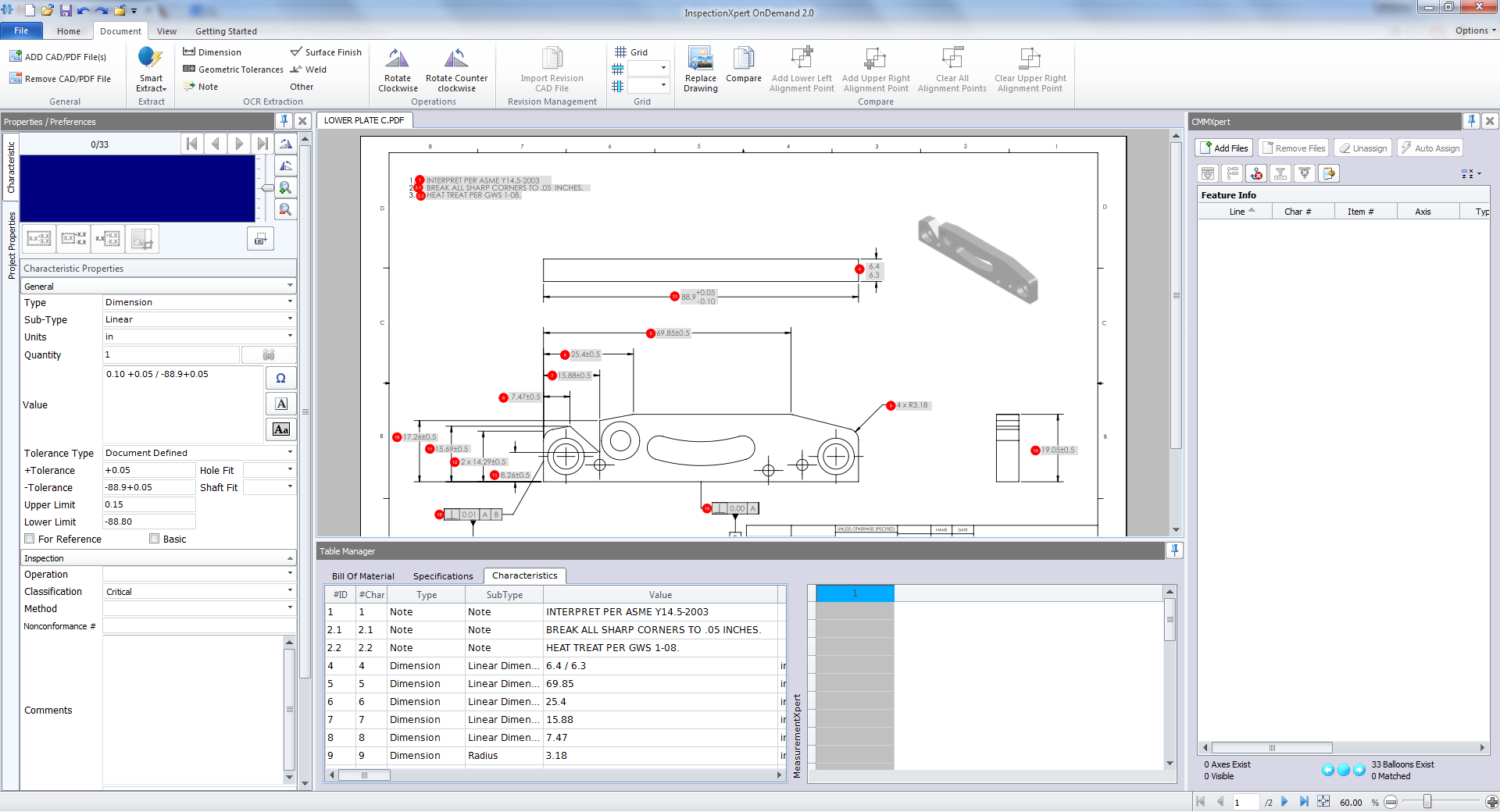CMMXpert is an add-on product for InspectionXpert enables users to import measurement values from CMM reports and reconcile them with the expected values from the file to create a complete inspection report. InspectionXpert’s new CMM Import Module can import results from almost any CMM program.
NOTE: The CMMXpert add-on module is only available after the purchase and enabling of MeasurementXpert.
As you enter your measured values, InspectionXpert compares the required value with the active value. The measured values are then highlighted to indicate In Tolerance, Out of Tolerance or Marginally Within Tolerance. InspectionXpert then shades the measurement cell and the dimension in the file green, red or yellow, respectively, based on the color settings.
After purchase of MeasurementXpert and the CMMXpert, you can enable the add-on, set the measurement and CMM options, and then begin using MeasurementXpert and CMMXpert.
The values in the MeasurementXpert table match the colors that were setup in the Setting Measurement Options section. The ballooned value then is also marked with a rectangular box in the matching color to the related measurement in the table.
Once the measurements are set, you can save the file as a PDF using the Save File as PDF section, or export your results to an inspection report using the Export to Excel section.