The CMMXpert add-in provides a way to import your measurement values from CMM reports. The values are displayed in the CMMXpert panel and the MeasurementXpert panel. The measured values are then highlighted to indicate In Tolerance, Out of Tolerance or Marginally Within Tolerance. InspectionXpert then shades the measurement cell and the dimension in the file green, red or yellow, respectively, based on the status.
To turn on CMMXpert (must be purchased separately) and set up MeasurementXpert and CMMXpert options, please click on the section links.
There will also be a new window in the Table Manager on the bottom right of your screen where the actual measured values are entered and a CMMXpert window will also open.
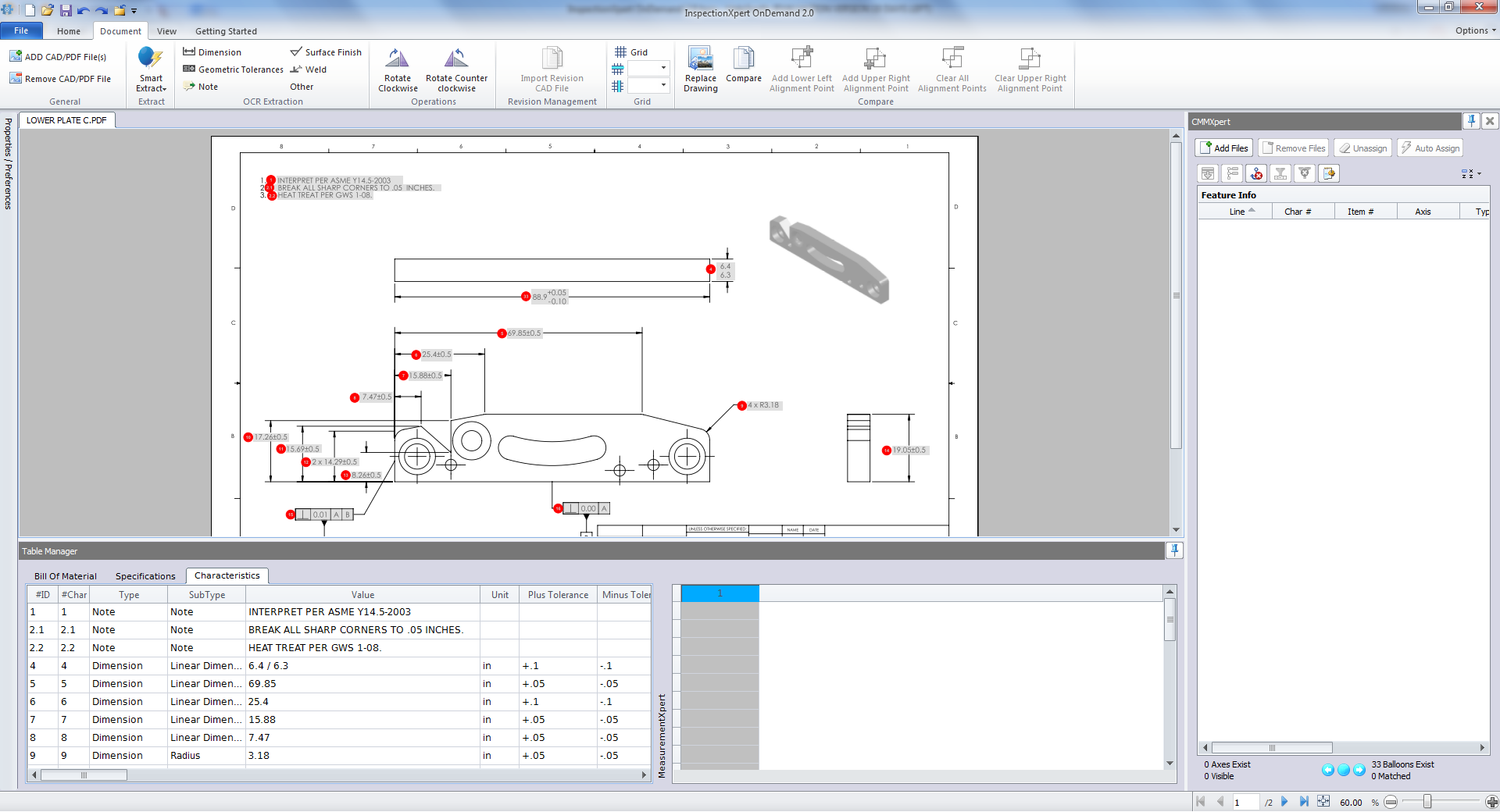
Once the CMMXpert is enabled, you can use the Settings button to enable the CMMXpert settings.